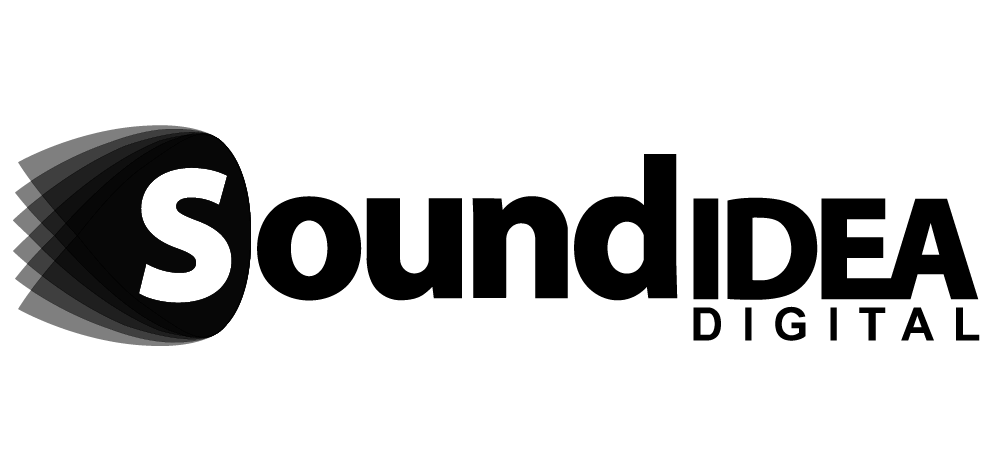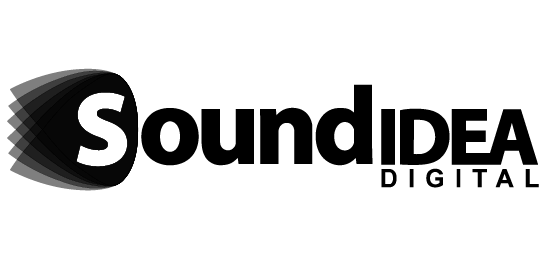Training Video Production
On the hot topic of elearning, training videos are a type of video that frequents this medium regularly. They often form the basis of the fundamental topics of a training course, particularly in subject matter expert driven training. In some cases training videos can feature a variety of video, and animation styles. From animated infographics to demonstrate administrative information or data, to whiteboard animation to break down a complex topic. For our discussion going forward we will be referring to training videos that feature a subject matter expert as the presenter.
Benefits of Training Video Production
Training videos are an excellent way to deliver consistent training to employees, regardless of location. They can be accessed online, through mobile apps, delivered in person. This makes them a convenient option for businesses with remote workers or multiple locations. By delivering training in a video format, businesses also save time and resources, reducing the need for in-person training sessions or travel.
Moreover, training videos can be tailored to different learning styles. For example, visual learners benefit from instructional videos that demonstrate how to perform a task, while auditory learners benefit from hearing explanations and facts. With training videos, businesses can incorporate various elements like animations, graphics, and narration, making it easier for employees to absorb information.
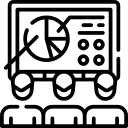
Tips for Creating Effective Training Videos
Creating an effective training video requires careful planning and execution. Here are some tips to keep in mind when designing your training video:
Start with an engaging intro – Grab your employees’ attention by starting the video with an interesting introduction. This could be a short story, a fun fact, or a captivating animation.
Keep it simple – Focus on the core message and avoid overwhelming employees with unnecessary information.
Include interactive elements – Engage employees by asking them questions, quizzes, or polls within the video. This not only makes the training more interesting but also helps reinforce important concepts.
Make it visually appealing – Incorporating high-quality images and animations can make the video more engaging and memorable for employees.
End with a summary – Summarise the key points at the end of the video. This helps reinforce the main message and ensures that employees retain the information.
Examples of Effective Training Videos
Several corporate businesses have successfully leveraged training videos for their employees. For instance, T-Mobile, a leading mobile phone provider, uses training videos to educate employees on new products, sales strategies, and customer service. The videos are engaging and informative, incorporating humor and animations to keep employees entertained.
Similarly, McDonald’s uses training videos to deliver consistent training to its employees worldwide – from kitchen staff to managers. The videos cover areas such as food safety, customer service, and hygiene. The videos incorporate step-by-step instructions and visual demonstrations, making training more accessible to a global audience.
Measuring the Impact of Training Videos
Finally, measuring the impact of training videos is essential for businesses to determine their effectiveness. This may include tracking employees’ knowledge retention, analysing learning progress, and evaluating any changes in employee productivity or performance. By regularly reviewing and refining training videos, businesses can ensure that they continue to add value to their employees’ learning journeys.
Next, let’s break down training videos using the video production process:
Training Video Planning
During the planning phase, it is essential that all subject matter experts are involved. Depending on the nature of the content, project and delivery there may be multiple groups of experts from various organisations. During this phase, establish the experts you plan on filming and work out your shoot dates in such a manner so that as much filming is covered in a shoot day as possible. Depending on the complexity of the material, there should be multiple feedback sessions to ensure your content maintains its integrity and relevancy.
Script Writing
The script writing phase is one of the most important phases when it comes to training video production. Your script is essentially the narrative interpretation of the lesson, which means it needs to be planned and reviewed carefully to ensure the content is both adapted for recording and matched with your learning outcomes. Another important element to consider is that every narrator needs time to practice their scripts. Despite the use of equipment like a teleprompter, without practice the narration will feel forced and clumsy.
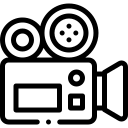
Filming
When it comes to filming there are a couple of viable options depending on your production value. For a limited budget we suggest setting up a singular filming location with a pre-determined set. If your budget allows you can add an additional camera for more dynamic footage. Alternatively depending on the style of content delivery, you could use a green screen as a background. This method pushes the production value by allowing for additional media to be projected on the background. This option is going to be more costly as it demands the production of additional content and requires considerable additional editing.
Editing
During the editing phase there may be considerable feedback required from multiple subject matter experts. We suggest planning your feedback sessions with all key members in advance and adding them to your project plan. When providing feedback consider your learning outcomes carefully and work timeously through each draft of your training video content. Keep in mind that once your filming phase is over it is very difficult to cover additional content, as it is all driven by the narrator on screen. So make sure all your inputs are relative to the video production phase you are working through.
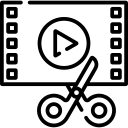
Mastery
The mastery phase involves the wrap up of the project, once again all key members must provide their final input. For training videos there may often be additional mastery required, particularly if the training is being added to elearning courses or a learning management system. Ensure all your formats are correct and do a test publish on your LMS to ensure all your videos are working perfectly. In the case where the videos take up the majority of your training course consider embedding them from a different hosting platform to keep the streaming strain on your hosting servers to a minimum.
Additional Training Video Tips
- Formatting is very important in training video production. Consider providing a clear and concise summary of the training being covered at the beginning of the module and a follow up at the end with a segway to the next module or video.
- For a series of videos we recommend creating a template to keep your look and feel consistent. This will also speed up production, which adds up when producing multiple videos.
- For paid training courses or specialised training consider adding a watermark to your videos to maintain your branding and intellectual property.
- If you plan to repurpose webinar style content, we recommend editing it with your template to keep your content looking professional.
- For long video clips covering multiple topics we recommend adding annotations to allow viewers to jump to different topics.
- When filming with a green screen make sure your background and lighting stays consistent from shoot to shoot. The same applies to your video narrator, highly contrasting colours such as black on white may impose additional challenges during the editing phase. For the best results have your video production agency assist you with the correct uniform, lapel mic set up and backgrounds.
Looking for a professional video production agency with decades of experience? Get in touch with our team today!
We are a full-service Web development and Content Production Agency in Gauteng specialising in Video Production, Animation, eLearning Content Development, and Learning Management Systems. Contact us for a quote. | Info@soundidea.co.za | Our Portfolio | +27 82 491 5824 |