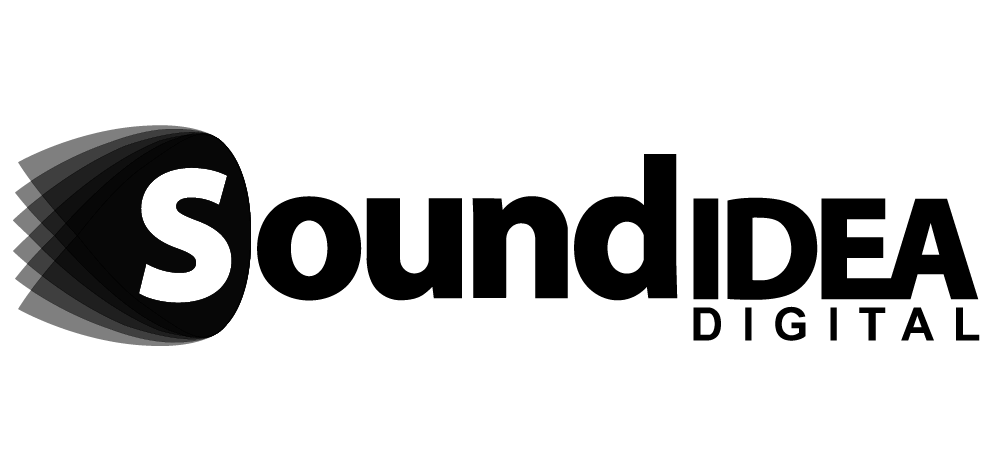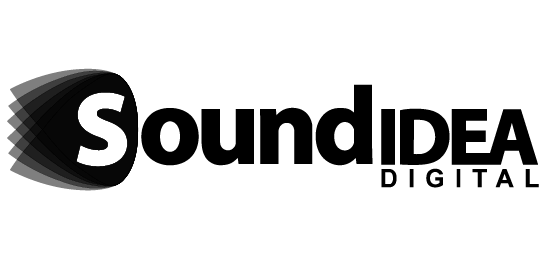How to Optimise LMS Performance at Scale
An eLearning LMS must do more than deliver educational content — it must do so quickly, reliably, and at scale. As organisations grow and training demands increase, performance bottlenecks can have serious consequences. Long load times, dropped connections, and system crashes not only frustrate users but also disrupt learning continuity and reduce the overall effectiveness of training programmes. Scalability and performance aren’t technical luxuries — they are mission-critical features that directly impact user satisfaction, content delivery, and ROI.
To ensure a high-performing eLearning LMS, every part of the system must be engineered for scale. From infrastructure and data management to front-end delivery, the performance of your platform hinges on coordinated optimisation efforts. The following strategies offer a comprehensive blueprint to ensure your LMS remains efficient and dependable, even under the most demanding conditions.
Load Balancing: The First Line of Defence
Load balancing distributes traffic across multiple servers, ensuring no single point of failure can bring down the system. In an eLearning LMS where learners could be accessing content from multiple locations simultaneously, load balancing becomes a foundational requirement. It enables high availability by directing users to healthy servers and reduces latency by routing them through the shortest path to resources.
This infrastructure layer supports horizontal scalability, which is essential as user bases grow. It also plays a key role in maintaining uninterrupted service during software updates, hardware failures or peak usage periods. Intelligent load balancers can dynamically adjust traffic distribution based on real-time server health and geographic location, ensuring optimal system responsiveness.
Database Optimisation: Fuel for Faster Learning
An LMS database often handles a vast array of user interactions — course enrolments, progress tracking, assessments, and reporting. Optimising these databases starts with indexing frequently accessed fields and refining queries to reduce processing time. When executed well, these measures allow the system to retrieve and write data more efficiently, even during periods of high concurrency.
Additionally, introducing read replicas enables the database to offload read-heavy operations, which is particularly useful in user-driven systems like an eLearning LMS. More advanced strategies, such as database sharding, allow large datasets to be partitioned across different machines, preventing performance degradation as data volume increases. These improvements collectively reduce server load and improve the reliability of user interactions.
Caching Strategies: Accelerate Responsiveness
Caching reduces the frequency and complexity of requests sent to the server by storing commonly accessed data either temporarily in memory or on the user’s device. Server-side caching tools allow frequently requested data to be stored in RAM, greatly improving data retrieval speeds. This is essential in an eLearning LMS where content like user dashboards, course outlines, or assessment results are regularly accessed.
On the client side, caching static assets such as images, scripts, and stylesheets enables instant retrieval on repeated visits. These combined caching strategies not only decrease server processing demands but also provide a noticeably smoother user experience. By reducing the need for redundant computations and server requests, caching contributes significantly to consistent system performance.
Content Delivery Networks (CDNs): Global Speed at Local Scale
A CDN is a network of edge servers positioned globally to deliver content such as videos, documents, and images closer to the end user. For eLearning LMS platforms catering to dispersed learners, this means dramatically reduced latency and faster load times. By decentralising asset delivery, CDNs alleviate stress on the main server and maintain responsiveness during traffic spikes.
Modern CDNs offer adaptive streaming, automated asset compression, and smart routing based on device type or network condition — all features that enhance the end-user experience. By integrating a CDN, organisations ensure that content-heavy eLearning modules perform well regardless of the user’s location, device, or connection speed.
Asynchronous Processing: Powering Heavy Workloads Behind the Scenes
Asynchronous processing enables long-running or resource-intensive tasks to be handled in the background, freeing the main application to remain responsive. This is particularly useful for processes such as video rendering, certificate generation, and analytics reporting in an eLearning LMS. Users can continue navigating the platform while these tasks are completed independently.
This decoupling of processes is not just a convenience; it’s essential for scalability. It prevents resource contention, improves the platform’s capacity to handle simultaneous requests, and enhances user satisfaction by removing unnecessary waiting times. Integrating message queues and worker systems ensures that heavy workloads are processed efficiently without impacting the performance of the LMS interface.
Scalable Cloud Infrastructure: Built to Grow
A scalable cloud environment enables your LMS to expand or contract its resource allocation in real time, depending on user demand. Auto-scaling allows for dynamic provisioning of compute resources, ensuring performance remains stable during peak hours and cost-effective during low usage periods. This flexibility is particularly valuable in enterprise or academic settings where user volume fluctuates.
Containerisation technologies further enhance scalability by packaging applications in lightweight, portable environments. Orchestration systems distribute these containers across a cluster of servers, allowing seamless resource balancing and automatic recovery from failures. This approach creates a robust and elastic infrastructure perfectly suited to support high-demand eLearning LMS platforms.
Minification and Lazy Loading: Streamlined Delivery for the Win
Minifying HTML, CSS, and JavaScript files reduces their size by eliminating unnecessary characters and spaces. This seemingly minor change can have a significant impact on load speed, especially on slower networks or lower-end devices. For an eLearning LMS, faster asset loading translates to better accessibility and higher learner retention.
Lazy loading complements minification by deferring the loading of non-essential assets until they are needed. Instead of forcing users to wait for an entire course module to load, the LMS can prioritise only what’s currently visible. This optimisation reduces the time-to-interaction metric and ensures that learners engage with content immediately.
User Session Management: Maintain Performance and Consistency
Efficient session management plays a vital role in the performance of an eLearning LMS, particularly in distributed environments. Instead of storing session data on a single server, externalising sessions in a shared cache or database ensures that users can access consistent data regardless of which server handles their request.
This strategy reduces memory usage on individual application servers and supports horizontal scaling. Additionally, effective session cleanup routines and clearly defined expiration policies help maintain security and performance. With proper session management, users enjoy a seamless experience, even during infrastructure changes or high-traffic events.
Monitoring and Alerts: Stay Ahead of Trouble
Real-time performance monitoring enables administrators to detect issues before they impact users. Tools that track metrics such as response times, CPU usage, and request volumes provide invaluable insights into the health of the system. In the context of an eLearning LMS, this allows proactive management of resources and rapid response to anomalies.
Setting up performance alerts ensures that your team is notified of emerging issues — whether it’s a surge in login attempts, a failing service, or an unresponsive database. By continuously monitoring system behaviour, you create a more resilient LMS environment that supports uninterrupted learning.
API Rate Limiting: Guarding Backend Resources
An eLearning LMS often integrates with multiple third-party systems, all of which communicate through APIs. Without control mechanisms in place, these integrations can consume excessive server resources or even cause outages. Implementing API rate limiting ensures fair and predictable use of backend services, preserving system stability for all users.
Throttling limits the number of requests from a specific source, preventing overload from poorly optimised scripts or automated processes. It’s a preventive measure that guards the LMS infrastructure from both intentional abuse and accidental overuse, maintaining consistent performance during both normal and peak operations.
Optimising the performance of an eLearning LMS at scale is not a one-time task — it’s a continuous commitment to system architecture, user experience, and operational resilience. From load balancing and caching to session management and cloud scalability, each layer of optimisation contributes to a seamless and effective learning environment.
At Sound Idea Digital, we understand the unique challenges of building scalable digital learning solutions. If you’re looking to upgrade your current LMS or develop a high-performance platform from the ground up, contact us. Let us help you transform your eLearning LMS into a powerful, future-ready learning ecosystem.