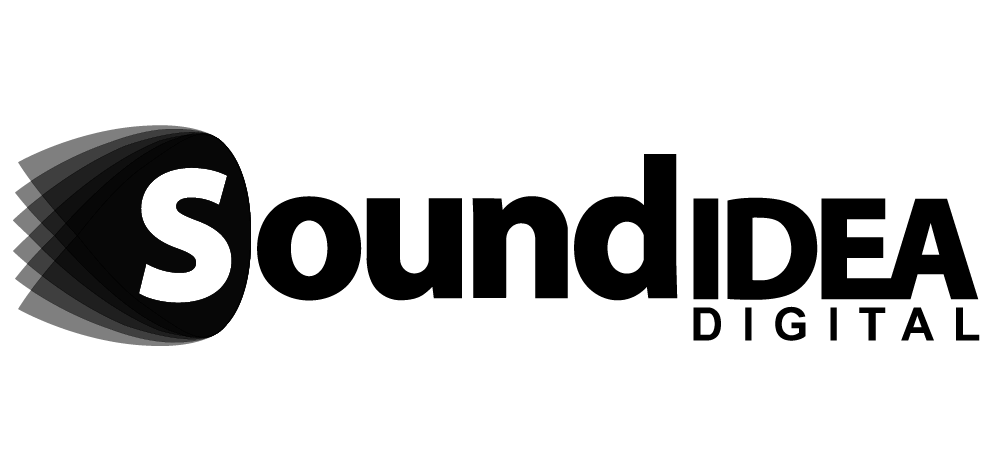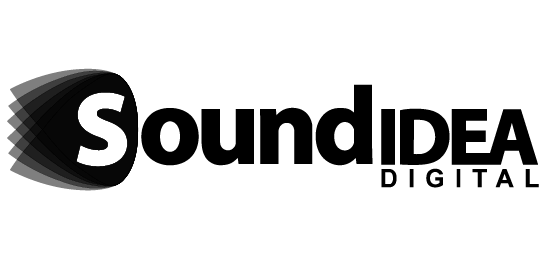Mobile-first LMS Design: Frameworks and Best Practices
Smartphones have become the primary gateway to information, communication, and learning. For organisations investing in education and skills development, designing a mobile-first system for learning management is critical to ensuring accessibility and relevance in a digital-first world. With the mobile learning market forecast to surpass $77 billion by 2025, learning experiences that are not optimised for mobile devices risk alienating the majority of users, undermining the effectiveness of content and platforms alike.
Learners increasingly expect their system for learning management to mirror the intuitive interfaces and seamless interactions they encounter daily on mobile apps. Studies show mobile learners complete courses nearly 45% faster than desktop users, highlighting the efficiency of bite-sized, on-the-go content consumption. As organisations seek to future-proof learning delivery, prioritising mobile-first frameworks and technologies enables greater reach, higher engagement, and more meaningful learning outcomes across diverse contexts.
Responsive Design Frameworks
Responsive design is the foundation of any mobile-first system for learning management, ensuring that user interfaces adapt fluidly to different devices, screen sizes, and orientations. Frameworks such as Bootstrap provide a robust grid system, responsive components, and predefined classes to streamline development while maintaining consistency. Tailwind CSS offers a utility-first approach, enabling customisation and rapid prototyping with mobile responsiveness built into every class. These frameworks simplify development workflows while delivering sleek, user-friendly experiences for learners.
Custom CSS grids remain valuable for organisations seeking a completely bespoke visual identity and branded experience within their system for learning management. By crafting tailored breakpoints and layouts, designers can optimise interfaces for unique content types, assessments, and learner journeys. Regardless of framework choice, prioritising fluid grids, scalable typography, and responsive imagery ensures that learners benefit from frictionless access and readability whether they are using a smartphone, tablet, or desktop computer.
Progressive Web Apps
Progressive Web Apps (PWAs) represent a powerful evolution in mobile-first learning by combining the benefits of responsive websites with app-like functionality. For a system for learning management, PWAs offer offline access to learning modules, push notifications for deadlines and reminders, and native-like performance without the need for app store installation. This bridges accessibility gaps for learners in low-connectivity regions, enabling them to download content and complete assessments offline with data syncing once reconnected.
The technical backbone of PWAs, including service workers and manifest files, ensures reliable caching strategies and immersive user experiences. PWAs have shown impressive results; for example, platforms adopting PWAs saw increased engagement rates and significant reductions in data usage. For organisations, implementing PWA features within their system for learning management also streamlines development by maintaining a single codebase across devices, reducing long-term maintenance costs and accelerating iterative updates.
Native Mobile Apps vs. Responsive Web Apps
Choosing between native mobile apps and responsive web apps is a strategic decision that shapes both user experience and operational cost structures. Native apps offer deeper integration with device features such as cameras, biometric authentication, and offline storage, making them ideal when immersive or hardware-dependent learning experiences are required. They can also provide enhanced performance and greater security controls through platform-specific functionalities.
Responsive web apps, particularly when enhanced as PWAs, deliver cost efficiencies with a single codebase that works seamlessly across devices. For most organisations, a responsive PWA-based system for learning management will cover the majority of learning needs, ensuring broad accessibility and rapid deployment. However, where specific device features or advanced offline interactions are critical, combining a responsive web foundation with supplementary native applications can deliver an optimal balance of reach and functionality.
UI/UX Considerations for Mobile Learning
User interface and user experience design are at the heart of effective mobile learning. Touch-friendly layouts with tap targets of at least 44×44 pixels reduce user frustration, while intuitive navigation structures such as bottom navigation bars and swipe gestures ensure that learners can progress through modules with minimal cognitive load. Clean, minimalist layouts featuring adequate white space, readable fonts, and clear call-to-action buttons enhance usability across small screens.
Effective UI/UX in a system for learning management also includes mobile-first microlearning integration. Short, focused modules cater to learners’ reduced attention spans and busy schedules, promoting better knowledge retention. Ensuring visual consistency, logical information architecture, and easy access to resources empowers learners to move confidently through their learning pathways without unnecessary distractions or technical hurdles.
Performance Optimisation Techniques
Performance optimisation is essential in delivering effective mobile learning, particularly in regions with limited bandwidth or intermittent connectivity. Techniques such as compressing images into modern formats like WebP, enabling lazy loading for non-critical resources, and implementing service worker caching significantly reduce load times and data usage. Faster loading pages lead to greater learner satisfaction and reduced abandonment rates.
Efficient API design within your system for learning management also plays a pivotal role. Structuring calls to include pagination, batching, and minimal payloads ensures smooth data transfer and faster content rendering. These strategies not only enhance the learner experience but also reduce server load and operational costs, creating a more scalable and sustainable learning infrastructure.
Mobile-specific Learning Features
Learners on mobile devices benefit from features designed to suit their usage contexts. Microlearning modules tailored for five- to ten-minute consumption align with mobile usage patterns and improve knowledge retention. Swipe-based assessments create natural, intuitive interactions, while offline quizzes with background sync capabilities ensure that learners in connectivity-challenged environments can continue their progress unhindered.
Voice-based navigation and dictation features expand accessibility within any system for learning management, enabling hands-free operation and inclusion for learners with disabilities or situational constraints. These features collectively create flexible, responsive learning experiences that adapt to the diverse needs and contexts of mobile learners, enhancing both engagement and course completion rates.
Testing and QA on Mobile
Quality assurance for mobile-first design involves comprehensive testing across real devices, operating systems, browsers, and screen sizes. Automated testing frameworks can handle regression checks efficiently, but manual usability testing remains crucial for validating touch interactions, gesture responsiveness, and offline functionality. By simulating real-world conditions, organisations ensure their system for learning management performs reliably for all learners.
Rigorous QA also includes accessibility, performance, and security testing to ensure compliance with organisational standards and legal requirements. Frequent, iterative testing throughout development cycles accelerates product readiness while minimising costly post-launch fixes, thereby protecting organisational reputation and learner satisfaction.
Security Considerations
Security is a cornerstone of any learning platform, particularly as mobile learning environments expand. Secure authentication protocols such as OAuth2 and encrypted local storage protect learner data against unauthorised access. Implementing HTTPS and secure API communication within your system for learning management prevents interception and tampering of sensitive information.
PWAs must ensure service workers handle cached data securely, while native apps should apply secure storage APIs for credential and sensitive data management. These measures build trust with users and ensure compliance with data protection regulations, which is essential for institutional credibility and legal safeguarding.
Mobile Analytics Integration
Integrating analytics tools specifically for mobile users provides insights into usage patterns, session durations, drop-off points, and interaction hotspots. For a system for learning management, this data is invaluable in refining content structures, interface layouts, and instructional design. Understanding how learners interact with mobile modules enables evidence-based decisions that maximise engagement and knowledge retention.
Analytics also support continuous improvement by highlighting technical performance metrics such as page load times and error rates. Combined with qualitative feedback, these insights drive iterative development cycles that align learning delivery with organisational goals and evolving learner needs.
Accessibility Compliance for Mobile Learning
Ensuring accessibility compliance expands learning opportunities to all users, including those with visual, auditory, cognitive, or motor impairments. Designing for WCAG standards involves implementing alt-text for images, ARIA labels for screen readers, high-contrast visual themes, and resizable fonts. Within your system for learning management, these adjustments provide equitable learning experiences regardless of device or ability.
Touch controls should accommodate users with limited dexterity, and interface designs should support switch control and voiceover technologies. Prioritising accessibility is not only an ethical imperative but also enhances overall usability, benefitting all learners by creating clearer, more intuitive interactions.
Mobile-first design is the bedrock of modern learning management. By integrating responsive frameworks, PWA capabilities, strategic UI/UX, robust security, and inclusive accessibility features, organisations can build a system for learning management that empowers learners to achieve their goals anytime and anywhere. Investing in these best practices today ensures your learning ecosystem remains relevant, impactful, and future-ready.
Looking to implement a robust, mobile-first system for learning management in your organisation? Contact us at Sound Idea Digital – we specialise in creating powerful, accessible, and future-ready LMS solutions that drive measurable learning outcomes.