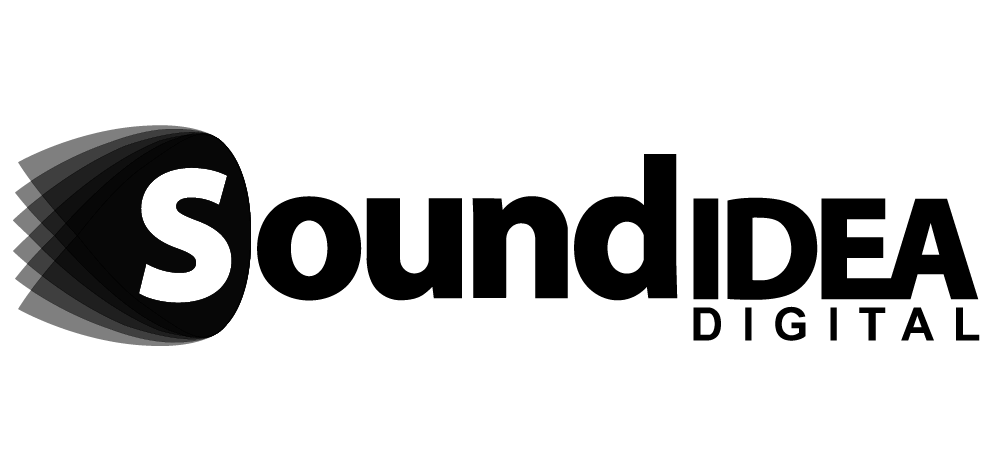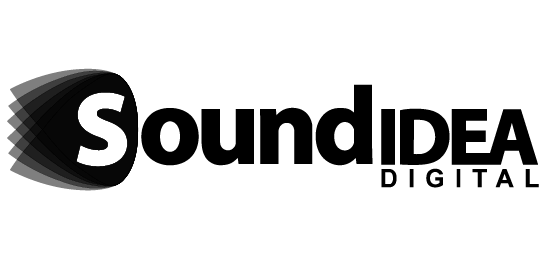10 Ways to Make Your eLearning App More User-Friendly
The demand for digital learning has never been higher in South Africa, and eLearning LMS apps are leading the way in providing accessible, flexible education to students and professionals alike. However, even the most well-designed app can fall short if learners find it difficult to navigate or engaging enough. For eLearning providers, focusing on user experience is not just about aesthetics. It is about ensuring learners remain motivated, connected, and able to make the most of every session.
Creating a truly user-friendly eLearning experience requires a balance between intuitive design, engaging content, and meaningful interaction. We will look at ten practical strategies South African eLearning providers can adopt to enhance app usability. Each approach focuses on the motivation behind user engagement, highlighting the benefits for learners and for organisations that aim to deliver effective mobile learning solutions.
1. Prioritise Intuitive Navigation
A simple, clear navigation system is one of the most effective ways to make an eLearning LMS app user-friendly. Learners should be able to find courses, access lessons, and track their progress without frustration. When learners spend time figuring out where things are, they lose focus and motivation. Intuitive navigation keeps them engaged and ensures the learning experience feels effortless.
In South Africa, where learners often balance work, family, and study, a clear structure makes mobile learning a seamless part of daily life. Easy-to-find menus, clear labels, and consistent layouts encourage learners to explore more courses and complete them successfully, which benefits both the user and the provider in the long run.
2. Offer Personalised Learning Dashboards
Personalised dashboards provide learners with a clear view of their progress, upcoming lessons, and suggested courses. When learners can see their own achievements and milestones, they are more motivated to continue learning. Personalisation also helps them feel recognised as individuals, not just users of an app.
For eLearning LMS apps in South Africa, dashboards can guide learners through tailored pathways based on their previous activity or interests. By highlighting achievements and showing next steps, the dashboard becomes a tool that actively encourages engagement rather than simply displaying information.
3. Make Content Interactive
Before introducing interactive elements, it is important to recognise why they matter. Interactive content stimulates curiosity and encourages participation, which makes learning feel engaging rather than passive. The more learners interact, the more they retain, and the stronger their emotional connection becomes with the content. This helps build long-term learning habits.
Interactive content also develops confidence because learners feel involved in the learning process. This form of engagement helps strengthen understanding and makes the experience feel memorable rather than mechanical. When content feels alive and responsive, the learning experience becomes far more valuable.
Examples of interactive content include:
- Quizzes
- Activities and challenges
- Question prompts
- Role-play scenarios
- Interactive layered visuals
- Multimedia-based steps and instructions
4. Incorporate Gamification Elements
Gamification, such as badges, points, and progress bars, provides immediate feedback and recognition for learners. These elements motivate learners to complete courses and challenge themselves, turning the learning process into a more engaging experience.
In South Africa, where mobile learning adoption continues to grow rapidly, gamified elements can differentiate your eLearning LMS app from others. Learners enjoy small victories along the way, which keeps them returning and enhances their overall sense of achievement.
5. Ensure Offline Access
Offline access is essential because learning cannot always rely on stable connectivity, especially in rural or travel situations. When learners know they can continue learning anytime, they feel empowered and supported. This flexibility reinforces learning consistency and builds trust in the platform, as users experience fewer interruptions.
Offline access also inspires confidence because learners do not fear losing progress or missing out during network challenges. This independence allows learning to integrate naturally into busy South African lifestyles where schedules and environments constantly shift.
Offline-friendly features may include:
- Downloadable lessons
- Offline quizzes
- Saved progress syncing later
- Light content formats such as audio or slides
- Local storage for essential learning materials
6. Use Analytics to Guide Learning
Tracking user engagement through analytics provides insights into how learners interact with the app. Understanding completion rates, quiz performance, and content popularity allows eLearning providers to tailor the experience and provide relevant recommendations.
Analytics also help identify where learners may struggle, allowing for timely intervention. In South Africa, where personalised guidance can make a big difference, using data to enhance user experience helps learners feel supported and keeps them motivated to continue learning.
7. Focus on Accessibility
Accessibility matters because every learner deserves a smooth and inclusive learning experience. When an eLearning LMS app considers different abilities, preferences, and needs, it becomes naturally more user-friendly. An accessible environment creates comfort, independence, and dignity.
With accessibility in place, users are not limited by physical, visual, cognitive, or environmental challenges. This increases learning confidence, encourages continuous usage, and builds a positive emotional connection between the learner and the content.
Examples of accessibility-friendly features include:
- Adjustable font sizes
- Closed captions and subtitles
- Voice narration
- Text-to-speech support
- Screen reader compatibility
- High contrast display options
8. Provide Clear Progress Tracking
Visual indicators of progress, such as course completion bars or module checkmarks, give learners a sense of achievement. Seeing tangible results motivates learners to continue and helps them organise their study schedules more effectively.
Progress tracking also reinforces accountability. Learners in South Africa are more likely to complete courses when they can measure their progress against personal goals, which in turn increases satisfaction and retention rates within your eLearning LMS app.
9. Keep the Interface Clean and Consistent
A cluttered interface can overwhelm learners and reduce engagement. A clean, consistent design helps users focus on learning rather than navigation or unnecessary distractions. Simple layouts, consistent fonts, and intuitive colour schemes make the app easier to use and more visually appealing.
For South African learners using mobile devices with smaller screens, a streamlined interface ensures that the eLearning LMS app is comfortable and convenient. Learners can concentrate on content rather than interface quirks, improving their overall experience.
10. Offer Multilingual Support
Language influences confidence, understanding, and comfort during learning. Providing multilingual access supports cultural diversity and makes learning more relatable and personal. This helps learners feel a sense of belonging and reduces language-based barriers.
Multilingual support also shows commitment to inclusivity. For a multilingual country like South Africa, offering content in multiple languages encourages more users to participate and complete their learning journey.
Examples of multilingual support include:
- Multiple selectable languages
- Localised content
- Regional voice-over narration
- Adapted assessment phrasing
- Translation-friendly content design
What eLearning Providers Have the Most User-Friendly Mobile Apps?
Sound Idea Digital is a standout eLearning provider in South Africa, recognised for delivering a mobile app that is exceptionally user-friendly. Their focus on intuitive design ensures learners can navigate lessons, track progress, and access interactive content effortlessly. With features such as voice-over courses, interactive e-books, quizzes, and image-based content, learners enjoy a variety of engaging formats that keep them motivated and fully immersed in the learning process.
Beyond the design, Sound Idea Digital’s expertise in instructional design and their use of proven content development models ensures that every course aligns with learning objectives and caters to different learning styles. Gamification, virtual reality, and augmented reality elements further enhance engagement, making their eLearning mobile app not just functional but highly enjoyable for learners across South Africa. This combination of innovative content and intuitive interface makes Sound Idea Digital’s platform a leading example of user-friendly eLearning.
Sound Idea Digital: eLearning Specialists
Making an eLearning LMS app user-friendly goes beyond technical functionality. It is about creating an experience that motivates learners, supports engagement, and recognises individual needs. From intuitive navigation to gamification, offline access, and multilingual support, every feature contributes to a seamless and satisfying learning journey.
At Sound Idea Digital, we understand the importance of designing eLearning apps that South African learners enjoy using. If you want to improve engagement, boost retention, and provide an inclusive, motivating learning experience, get in touch with us. Together, we can make your eLearning platform truly user-friendly and impactful.
FAQS
A user friendly eLearning app has intuitive navigation, clear visuals, interactive content and personalised dashboards. It allows learners to focus on learning without getting distracted by confusing menus or unnecessary features.
Offline access ensures that learners can continue studying even when internet connections are unreliable. This is especially important in South Africa where mobile data can be limited or inconsistent.
Dashboards show progress, suggest next steps and allow learners to customise their learning paths. This personalisation makes the app feel supportive and keeps learners motivated.
Videos, animations, voice overs and interactive graphics make learning more engaging and easier to understand. Different types of content cater to different learning styles and improve retention.
South Africa has a diverse range of languages. Offering multiple language options ensures learners feel included and can learn comfortably in their preferred language.